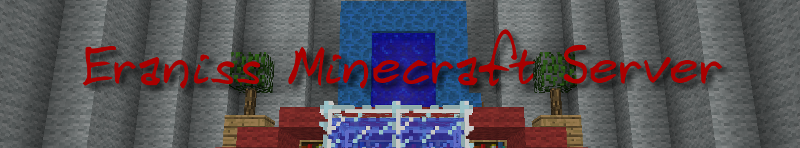Note: This pack needs to have java 7 (1.7). Ask if you need help checking/upgrading. You can download the latest java runtime from here.
- Download the vanilla minecraft launcher and launch it and run it at least once (if you haven't already).
- Click "New Profile" to create a new profile (name it whatever you like.)
- Be sure the "Use version" shows "release 1.7.10"
- Set any oher settings as desired, be sure to note the "Game Directory" (it's recommended to use a directory easily accessable later as we will copy files to it.)
- It is recommended to change the "JVM Arguments" to increase RAM. If you have a machine with 4GB+ of memory, for example, you can change this to "-Xmx2G -Xms2G -XX:PermSize=256M"
- Click "Save Profile"
- Select the newly created profile and click Play to make sure it all loads properly.
- Quit minecraft.
- Download minecraft forge here.
- Run the forge installer (Note: it asks for the directory the launcher uses, not the default profile you created. It is very likely that you should just accept the default that comes up when running the installer.)
- Run the minecraft launcher again, select the profile you just created and click "Edit Profile"
- Change the "Use version" to "release 1.7.10-Forge10.13.2.1291"
- Click "Save Profile"
- Click Play to make sure it all loads properly to this point. The main minecraft screen should show that forge is loaded with 3 mods.
- Quit minecraft.
- Download the Eraniss 1.7.10 pack here (currently v4)
- Unzip the file contents into the "Game Directory" as noted above (if you can't find the directory, just edit the profile again and use the "Open Game Dir" button). You will be copying two directories and their contents: "mods" and "config" (and a single file in a resource pack folder).
- All done! Run the launcher again and use the profile you created whenever needing to use this modpack.
- You may want to use the 16x16 textures for underground biomes (instead of the default 32x32) for better performance. From the MC menu: Options -> Resource Packs, then click on the underground biomes 16x16 pack from the column on the left (it should move to the column on the right).